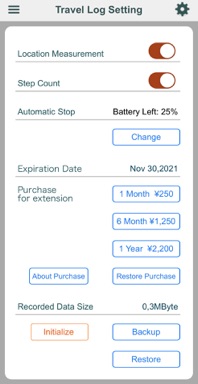AutoDiary+
You can change the settings for Travel Log.
・Automatic Measurement switch
Location measurement will stop if you switch it off.
Your travel data or information regarding the places you stayed/visited will not be recorded.
・Step Count Switch
Pedometer function in this app will stop if you switch it off.
・Automatic Stop button
Once your remaining battery life reaches the percentage you have set in the settings, location measurement will automatically stop.
You can specify a percentage between 0 and 50, in 5 percent increments.
When the battery is detected to be charged, the automatic stop will be deactivated.
・Measurement Extension buttons (3 types)
You can make a purchase for measurement extension.
The detailed explanation can be found on a screen that opens when the “About Purchase” button is tapped.
・Purchase Restore button
Your past purchase will be restored
Please tap on this button in cases such as switching to a new phone.
Please note that you cannot restore a purchase that has expired.
・About Purchase button
Tapping on this button will open up a screen with explanations on automatic measurement extension.
After a purchase is made, the button will be replaced by the Automatic Renewal Cancellation button.
・Backup button
All the recorded data will be backed up in iCloud.
If the number of your photos exceeds 1,000, the thumbnails alone will take up 100MB; it is therefore recommended that you are connected to a Wi-Fi network.
The file size is shown above the button.
・Restore button
Your data will be restored from iCloud backup.
If there are multiple backups in iCloud, you will find backup dates attached to the end of data names; please use these dates as a reference when searching for and selecting a file.
・Reset button
Tapping on this button will reset all of your data.
Please restore your purchase if you have purchased a measurement extension and there is some time left until measurement stops.
1.Travel Log