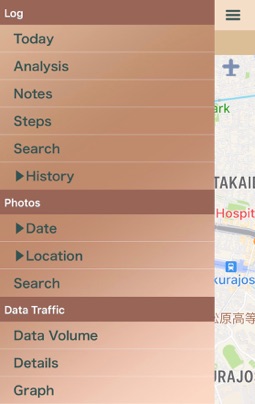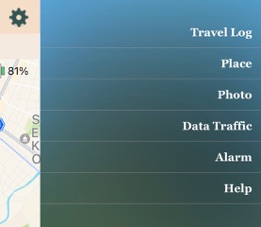AutoDiary+
1.Menu
Tapping on the menu button on upper left will open up a menu that contains various information.
Tapping on the group name next to the ▶ button will display all the data contained in that group.
Tapping on the ▶︎ button will open up a sub-menu for that group in a tree (list) format, and the button will be replaced with ▼.
When the ▼ button is tapped, the menu that has been expanded will close.
No sub-menu exists for the menu without the ▶︎ button.
Tapping on the menu button on upper right will open up the settings menu.
You can set and adjust various settings from this menu.
Menus can also be opened/closed by swiping left or right; however, when the map or other screen that can be scrolled is displayed, swiping is disabled.