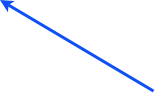Battery Alarmer

Please turn on the “Background App Refresh” switch in “Settings”.
Guidance for operation
Please extend screen by pinch-out if using iPhone.
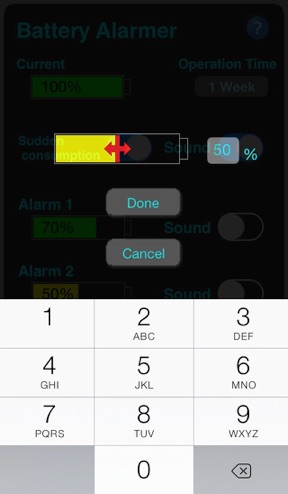
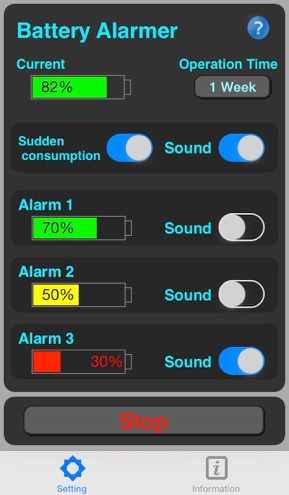
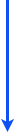
Current battery charge value.
1. Main screen
Operating time Button
Sets the operating time.
You can restart this App by pushing
the "Start" button even if an operation
period passed.
If you select the “Indefinite”,purchase
screen of "Add-on" is shown.
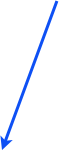
Alarm setting button
Shows the alarm setting screen.
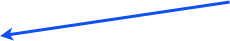

2. Alarm setting screen
Value setting button
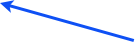
Sound output switch
Sets the alarm sounds ON/OFF.
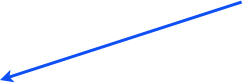
Value setting slider
Note
-
-Once it outputs a sudden consumption alarm, it will not output until one
hour passes.
-The alarm sound does not work if “BatAlarmer” is open in the foreground.
- When you turn off residual quantity alarm, please set an alarm value as 0.
- Purchase of an add-on will delete the advertisement.
Sudden consumption alarm switch
Sets the heavy consumption alarm
On/OFF.

Start/Stop button
The condition monitoring of a battery
is begun/ended.

3. Information screen
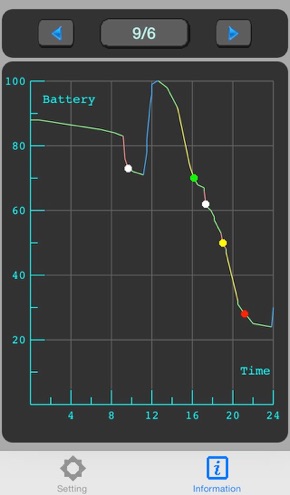
Graph
-
-Vertical axis : Charged capacity of battery(% display)
- Horizontal axis : Time (24-hour display)
- Line : Battery consumption
Blue = charging, Green = small, Yellow = middle, Red =l arge
- Point : Alarm output
White = Sudden consumption,
Green = Alarm 1, Yellow = Alarm 2, Red = Alarm 3
- Data holding period : Eleven days
Date change button
The graph is changed into the following day or previous day.
Same function is possible by swiping screen.

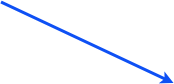
Date select button
The graph can be changed from today
to ten days ago.