Guidance for operation

Autodiary-GPS

11.Research setting screen
Back button
Stopping researching and return to
measurement screen
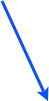
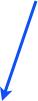
Starting button
Setting the starting day
for researching
Ending button
Setting the ending day of
researching
Date validation switch
As research conditions,
it makes the time frame
valid.



Location selecting button
Setting the central point for
designated researching
If selected nothing, the
range designation will be
invalid

Range designation button
Setting the radius of
researching range

Photo switch
Researches the data of photos
registered
Voice memorandum switch
Researches the data of
registered voice memorandum
Memorandum switch
Researches the data that
text memorandum
registered
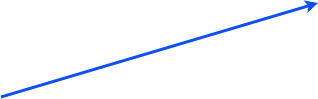
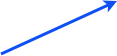


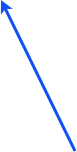
Search text
When the text is input, only data
including the character string is
retrieved.